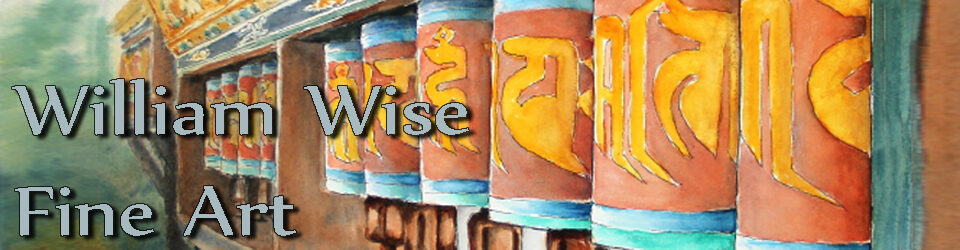Starting a self-made and maintained web page using free WordPress software.
First: If you are not a tech savvy person or not willing to spend a lot of time learning this stuff including some basic computer codes, building your own webpage from scratch is probably not for you!! There are services listed at the end that you pay A LOT for and they provide you the help. I am a hobbyist at heart and enjoy this and I pay very little for my webpage! I have control of my content and how it looks, good or bad. From my understanding, the paid services have restrictions or templates you need to fit you content into. More at the bottom.
I am not a webpage builder or have any formal training. I am an artist with a reasonable fair tech knowledge and some amount of interest in the subject. Also, I am frugal and don’t want to pay a lot for a simple page. My brother Tom is my genius/geek who helped me and who I go to for help. My webpage is hand made with WordPress. Take a deep tour on my page to see a simple page’s capabilities. It is constantly getting better the more I learn. WordPress is designed to be a blog software. I don’t have a blog nor do I think I ever will.
Here is a very good YouTube to show you “How To Make a WordPress Website 2022” When you are there look for his 2023 YouTube, I assume it is just updated. He promotes HostGator.com, which is one of several highly rated hosts. But with all host services look what the second year will cost!!! You can watch this video and be hosted by another company. They all are about the same and competitive prices. He builds a very elaborate webpage. It is easy to see this and be WAY overwhelmed. You can start with baby steps and build from there!!! As the guy shows you can back up and start over if things go badly.
The purpose of this article is just an introduction to help someone without ANY idea of building a webpage using WordPress. Much is available on the web but if you don’t even know some basic terms you can’t search for answers. After reading this you can do your own YouTube search. I caution you that many YouTubes are trying to sell you on something…
First you need a name of your webpage; that is called a “domain name”. There are many suffixes so far (adding new ones often). Dot Com (.com for US commercial sites) is the most recognized, .net., .edu, .gov, .mil, .art (a new one), and for countries like, .uk, .ca, .de … Make your name easy to remember and spell. You could buy additional names for your same site, but don’t waste your money (yet)!
Next you need a place to host your web page. This is the big computer in the sky that holds your web page. All of these host businesses sell domain names and will likely have deals for the first year. Once you commit you can move but it takes a lot of effort, like cell service… You can do a search for “the best web hosting services” … or similar.
Big host companies include, mine, DreamHost, or HostGator, GoDaddy, and many more.
https://www.dreamhost.com/ Right at the top of all these host pages they will have a Domain search tab. Again, you are searching ALL names available in the world. If they don’t have your name exactly with the suffix like .com, they will give you other suggestions. Take your time, this is important! I pay $40/2 yrs or $20/yr for my domain name and the same for my other page. Pretty typical after the intro deals, but I haven’t shopped around for years. Remember, they heavily discount the first year!!
Next they have a tab for Hosting. https://www.dreamhost.com/hosting/ This seems overwhelming. If you only have one simple page, then look at the cheapest but beware, read the what the next level gets. Like Emails etc. You can upgrade if you need it. Looks like GoDaddy and HostGator have webpage builders. Watch that YouTube above How to make a WordPress.. and he will walk you through the steps very nicely!
I chose an unlimited websites plan because I host more than one simple webpage. For my page and the other, I pay $286.20 / 3yrs = $95.4 /yr. But I could host unlimited number of web pages, not sure if I am grandfathered in…?? I charge my other site a fee to run it and maintain the bones for them but they have people to update and edit the content. I also can have unlimited email addresses. You may have to pay a fee to have your name Bill@…com or Info@…art. These emails can be forward to your personal email. You don’t want to put your personal email on your web page so every scammer can spam you!!!!
So now you have a domain name and a place to host it for around $140/yr. This is where the work and decisions begin! My suggestion is to find webpages that you really like the look of. Basic layout, flow, font, content, tabs, everything! The better idea you have the easier it will be. Type all the words you want on each page. At least get close to what you want. Then you can just cut and paste the content. Same with photos; pick which photos you like and where they will go. Shrink them in photo software to “thumbnail size” (600×800 pixels). They will look just fine and someone won’t get a good image if they steal it from you. Put all these photos in a folder on your desktop so you can easily drag them onto your page.
WordPress is free to use. The program is assumed to be loaded on whatever host you choose. It will be a little “load WordPress” button as a first step after you are hosted. If you can find someone to build you a shell you could learn to develop it. This may be something you could pay some college student in an IT program to build. The less decisions they make the quicker and cheaper it should be. This YouTube above will walk you through the steps. Too detailed to cover here.
After you have WordPress loaded and you are logged in to your site within WordPress you will download a Theme. This is the basic layout and look of your page. https://wordpress.org/themes/ (your eyes will roll back in your head right NOW!) There are thousands of free themes, just google WordPress themes. Some webpage builder services call them templates. These show you examples of where your photos will go, the position of the tabs, etc. You can search for themes by key words like photography or cooking, or artist, then click on them and click Preview for a sample look https://wordpress.org/themes/search/photography/ Look for ones that have been downloaded a lot, and have high ratings! Ensure they are free. You can download many of them to play with them. When done be sure to delete the ones you don’t use. You can get them back but you want, but keep your site as clean of unused things as possible!!! The free theme of this, my, webpage is called “2012” https://wordpress.org/themes/twentytwelve/ There could be a better one but this is what it is for not!
WordPress uses necessary apps or utility programs to run your page. They are called Plugins. This is how you make galleries and fancy little things. Way too deep to explain details now. The YouTube covers them very well. I didn’t use the Elementor plugin, but now I wish I did…
Some of the plugins I use are:
Contact Form 7, I have several contact forms for people to fill out and send me. See my Contact me page.
MaxButtons for fancy buttons like on my Easel page
UpdraftPLus, I use this free backup plugin. You can store your page in your personal Dropbox or many places for free and a fee. This is an excellent video for loading Updraft
NexGEN Gallery, Works well if you want multiple photos on your pages, see my Paintings pages.
WP Knowledgebase, is what I currently use for the Info and Tips page, you found this article.
All in one WP Migration for total webpage backups.
Really Simple SSL is for security. You want your page to have the S in https://williamwiseart.com The S means secure and is important! A must if you do any commerce.
There are thousands of other plugins. The simple versions are free, if you want more functions, you can pay fees. (I currently don’t pay for any of my plugins) Check that they are well reviewed. Clean out/delete the ones you don’t use!! Many are bloatware added when you load WordPress.
I admit this isn’t easy to get into building a webpage cold. But this is the start of some terms and basic descriptions to at least allow you to have a conversation with some teenage computer geek! Do a google and YouTube search on words I have used for way more info. Contact me if you have questions. I may be able to help you but I am no expert!!!!
Some services out there used by artists I know.
FASO.com, Fine Art Studio Online and a similar one is Artspan.com. Both of these web services look very professional. Both are full service, plug and play, drag and drop webpage builder with I think customer service to help. They do have limits on flexibility beyond the scope of the template you choose.
You might pay $25+/month or more forever but it will look nice! (this fee will include your domain name but that is only ~$1.60/mo). Lots of features and services for that price. If you are going into a business, selling paintings, and want a Pro look, etc. you might want these! And of course if building your own page is out of your reach or interest and have more money than time to struggle with learning the process!!! Watch that YouTube as an intro, understand IT WILL BLOW your mind until you get into it!
https://lookup.icann.org/en This is the place that I believe oversees domain names and who owns them for the world.
Updated Mar 2023, created: Sep 2022