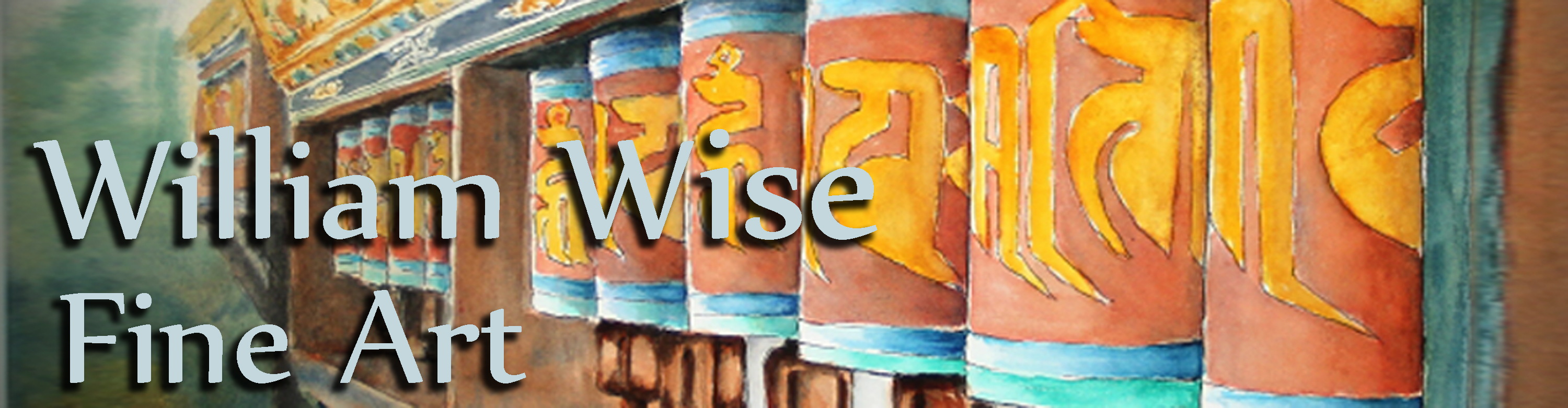So you don’t have business cards?? Do you use PowerPoint? Attached is a link to a business card I made using PowerPoint. You can use it as a start to edit and print your own cards. I like to use PowerPoint because I find it simpler than Photoshop for moving and coping text. Also you can use the “Find and Replace” function!!
I’m sorry but you need to have a working knowledge of PowerPoint to edit and understand these instructions (or ask for help from someone who does!).
I purchased double sided cards, which allows me to print on both sides. Single sided cards will smear when printed on the back with inkjet printers.
When you have one card figured out, don’t make too many copies at first. You will immediately want to make changes and make it better. You can make different cards for different reasons. Save each one in this PowerPoint! Maybe a card with commission details or purchase details on the back to leave at a show. Maybe one to give a stranger who’s picture you just took or want to take. Might show you are not just some creep with a camera… I have one card with a few small paintings on the back to show my credibility. Note: getting permission and photo release information is a whole other subject. Google things like; Photographing strangers or Street photography or model releases. There is lots of information out there, check with your lawyer….
This is a link to download my PowerPoint as an example. It has two pages of instructions.
Artist Biz Cards