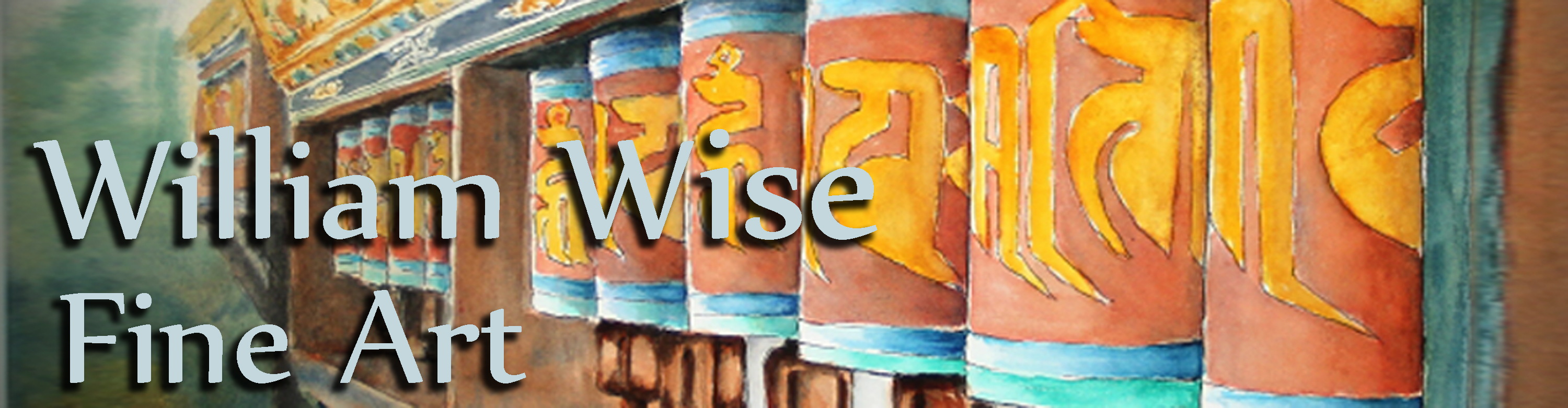ONLINE instructions. Take a class from the comfort of your home!
ONLINE Class additional Information. Online learning may be new for some of you but it will be with us forever! This class will use a program called Zoom that you install on a laptop or tablet device with a camera.
If you are familiar with using Zoom, great! You know what to expect.
If you have not heard of or used Zoom, or if you want some extra info about using the program, Click this link for much more information.
Because it is an ONLINE Zoom class there are some things to explain how it will be presented.
- You will need a device (laptop or tablet) with a camera and have a way to prop it up so the camera points at your face. You need to have the Zoom app installed.
- You will be sent an email with the link to “enter or join” my Class (Meeting). You will enter my class as you would any Zoom Meeting.
- I will start by using my forward facing camera to look and chat with you all face to face.
- I use presentation slides for examples and references during the lecture portions of my lessons.
- I have an overhead camera that points down to my painting/drawing surface. You will hear me and watch my actions while I demonstrate the lessons.
I teach some classes which allow my interaction with each student. One-on-One. - If the class you are attending has interaction you will also be instructed when to paint/draw along with me.
- With interactive classes, you will be able to ask question of me or the other students. (This may not be possible in very large classes or lectures.) The use of Zoom’s “chat” feature may be used to ask questions.
- A unique difference from normal face to face Zoom meeting is I want to be able to give you one-on-one feedback. I may need to see your work to answer a question or to watch you paint or draw.
- Laptop computers: They have cameras that point at your face not at your table… You will have to lift up your painting near your face in order for me to see it.
- IPad or Android tablet devices: Typically these devices have front and back cameras. You will be able to switch the camera to the back camera and point it down at your work.
- Smart Phones: You could use these devices the same as a tablet but the screen is smaller. I don’t recommend phones for my interactive classes.
- Click this link for much more information.